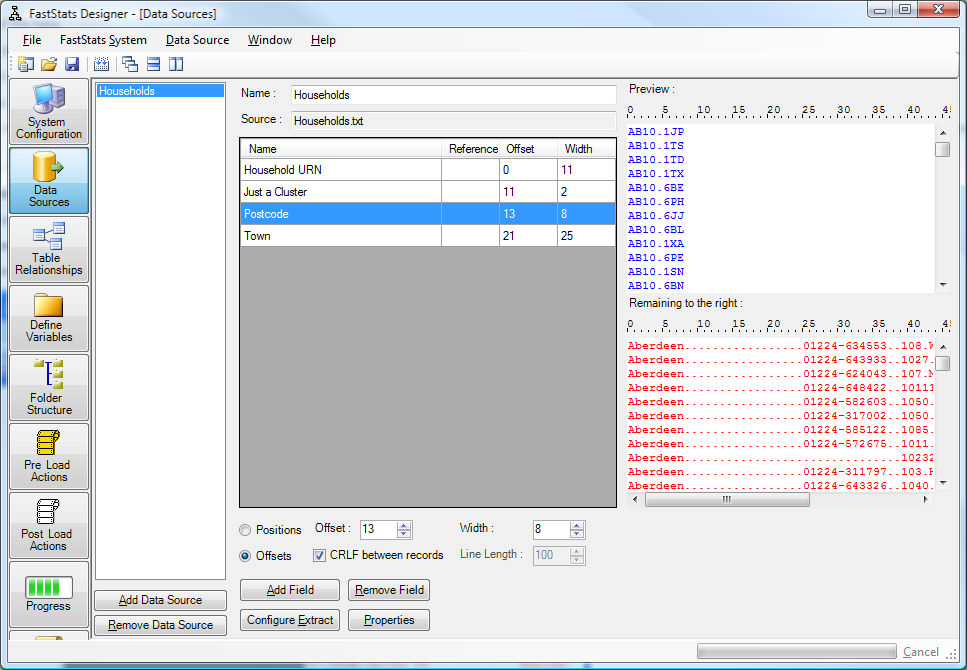Using A Fixed File Data Source
A fixed file data source is presented using a data preview.
Data fields are added individually by specifying the offset and width. This can be laborious but remember that you can paste in these details from a data layout (see Data Source – Paste From Clipboard).
Add creates a new field.
Width specifies the size of the field.
Offset is the zero-based start column of the field in the fixed record (i.e. first field is offset zero).
Position is the one-based start column of the field in the fixed record (i.e. first field is position 1).
Use Offsets or Positions to specify the fields; choose whichever matches your field layout.
CRLF between records indicates that the records are delimited by new line characters in the data file - this is usually the case. Some fixed file formats (particularly from mainframe environments have fixed length records without new line delimiters).
Line length specifies the fixed record size. This is only required in the case of fixed length records.
Preview panel shows a sample of the data identified by the currently highlighted field.
Remaining to the right panel shows a sample of the data that occupies the columns to the right of the currently highlighted field.
The preview panels are useful to verify the field position and size.
Click OK to create the delimited file data source in FastStats Designer.